Customize your FileMaker solution
Customize Menu
 You probably use a custom menu in FileMaker when you do a serious solution. Because you may not want to expose all the normal menu commands to your users, but reduce the feature set to what they actual need.
You probably use a custom menu in FileMaker when you do a serious solution. Because you may not want to expose all the normal menu commands to your users, but reduce the feature set to what they actual need. Early in the start script you may want to call App.SetProcessName to set your solution name. This defines for example how the top left menu next to the Apple Menu is named on macOS.
After you set the custom menu, you may further customize the menu and rename the content of the some menu entries. For example here we change the hide command to have a different name:
MBS("Menubar.SetMenuCommandTitle"; "FileMaker Pro Advanced¶Hide FileMaker Pro Advanced"; "Hide MyApp")
If you change the process name, you may need to change the menu path in the call.
Customize Dock
 You can put an alias on the desktop for your solution to double click and launch it. The alias can have a custom icon and point to the fmp12 file. Then when the application launches, you may want to have the same icon in the dock visible for your user. Just call App.SetDockIcon function and pass the image you like to use. This should be a PNG file in a container with a proper mask.
You can put an alias on the desktop for your solution to double click and launch it. The alias can have a custom icon and point to the fmp12 file. Then when the application launches, you may want to have the same icon in the dock visible for your user. Just call App.SetDockIcon function and pass the image you like to use. This should be a PNG file in a container with a proper mask.Does your application shows incoming messages, tasks to do, orders to process or other ways things to do? You may want to use App.SetDockBadgeLabel to show the number of items in the dock icon, just like mail.
Customize Toolbar
The Window.SetToolbarConfiguration function allows you to set a custom toolbar configuration. You can define what toolbar buttons to show when you come to a window. You may not want to show buttons to export or delete records.
You may also use Window.ConfigureToolbarMenu to configure the toolbar contextual menu and disable it. Or you just remove the customize toolbar command, so the user can't add the items, which you disabled before.
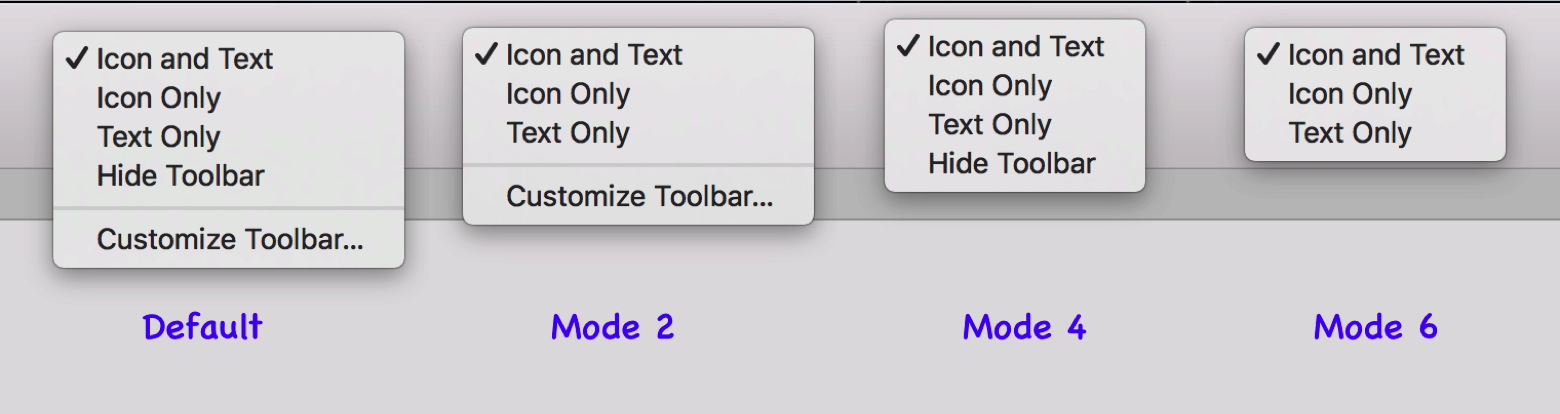
Customize Dialog
If you need to show a dialog with custom icon, you may want to use our dialog functions and use Dialog.SetIcon to put in a custom icon for the picture. And on that way you may do dialogs with four buttons or other special things. See our Dialog functions for details.
Since dialog functions work for macOS and Windows, you may use them in several places. We also have ListDialog functions to show a list to pick items. To show progress, we have ProgressDialog functions, where you can also customize the appearance with an icon.
Customize Window
A window can change the title. It doesn't need to be the name of the file, but with Window.SetTitle you can rename it. Be aware that if you refer to windows by name in plugin functions, you may then need to use the new name since Get(FileName) will not match any more.
If you like the user to not be able to close a particular window, just use Window.SetCloseButton function to disable the close button. Similar you can use Window.SetMiniaturizeButton to disable minimization or Window.SetZoomButton to disable zooming.
If you don't like the elastic scrolling on macOS for a form layout, please use Window.Scrollbar.SetScrollElasticity function when entering or leaving a layout. You may want to turn it on when switching to list display and turn it off for form view. Internally form view is a list in FileMaker to show only one item.
Some people liked the feature to scroll through records with the mouse wheel. If you like to get that behavior back, you may use FM.MouseWheelScriptTrigger function to define a script to trigger via mouse wheel.
And Windows?
For Windows, I'd like to point you to Window.SetTitleIcon and Window.SetTitle functions to change the title of the window and the little icon next to it. You may also use Window.SetProgress to show progress of work in the taskbar for your window.
We have Files.CreateAlias function implemented for Windows, so you can create a shortcut to your database file on the desktop. And if you have an icon file, you may give it a custom icon for your solution.
Let us know if you have more ideas to customize.