Be aware that you can crash FileMaker Server with a broken image file. Crash report looks like this:
Thread 37 Crashed:
0 libsystem_platform.dylib 0x00007fff87b1efc9 _platform_memmove$VARIANT$Unknown + 41
1 com.filemaker.support.framework 0x000000010c51db31 Draco::ByteBuffer::Get(char*, unsigned int, unsigned int) const + 359
2 com.filemaker.support.framework 0x000000010c51e09f Draco::DataProviderGetBytesAtPositionCallback(void*, void*, long long, unsigned long) + 34
3 com.apple.CoreGraphics 0x00007fff87f80724 CGAccessSessionGetBytes + 204
4 com.apple.CoreGraphics 0x00007fff87f26b9c CGDataProviderCopyData + 359
5 com.apple.ImageIO.framework 0x00007fff92241e3d CGImageReadCreateWithProvider + 207
6 com.apple.ImageIO.framework 0x00007fff92241ce2 CGImageSourceCreateWithDataProvider + 262
7 com.filemaker.support.framework 0x000000010c563a8a Draco::Image2D::CreateImageFromData(Draco::ByteBuffer const*) + 40
8 com.filemaker.support.framework 0x000000010c5639c8 Draco::Image2D::Image2D(Draco::ByteBuffer const*, bool, Draco::QuadChar const&, Draco::UniversalPath const*, Draco::PhotoOrientation, Draco::PListMetadata*) + 304
9 com.filemaker.support.framework 0x000000010c563d2e Draco::Image2D::LoadImage(Draco::ByteBuffer const&, Draco::QuadChar const&, Draco::UniversalPath const*, Draco::PhotoOrientation, Draco::PListMetadata*, bool) + 108
10 com.filemaker.dbengine.framework 0x000000010b3fa81d Draco::DBBinaryData::GetExactThumbnailOnHost(Draco::CoordSize*, bool, Draco::CacheItem**, bool, unsigned int&) const + 1935
11 com.filemaker.dbengine.framework 0x000000010b5ada43 Draco::RCDownloadThumbnail::Perform() + 609
12 com.filemaker.dbengine.framework 0x000000010b5b654c Draco::RCNetworkStack::DispatchTransaction(Draco::RCConnection*, unsigned int, unsigned char*, unsigned int) + 1220
13 com.filemaker.dbengine.framework 0x000000010b5b5f8d RPO_i::Perform(unsigned int, char const*, unsigned int, OctetSeq&, OctetSeq_out) + 173
and
Thread 40 Crashed:
0 com.apple.CoreGraphics 0x00007fff87f26b75 CGDataProviderCopyData + 320
1 com.apple.ImageIO.framework 0x00007fff92241e3d CGImageReadCreateWithProvider + 207
2 com.apple.ImageIO.framework 0x00007fff92241ce2 CGImageSourceCreateWithDataProvider + 262
3 com.filemaker.support.framework 0x0000000109c2ba8a Draco::Image2D::CreateImageFromData(Draco::ByteBuffer const*) + 40
4 com.filemaker.support.framework 0x0000000109c2b9c8 Draco::Image2D::Image2D(Draco::ByteBuffer const*, bool, Draco::QuadChar const&, Draco::UniversalPath const*, Draco::PhotoOrientation, Draco::PListMetadata*) + 304
5 com.filemaker.support.framework 0x0000000109c2bd2e Draco::Image2D::LoadImage(Draco::ByteBuffer const&, Draco::QuadChar const&, Draco::UniversalPath const*, Draco::PhotoOrientation, Draco::PListMetadata*, bool) + 108
6 com.filemaker.dbengine.framework 0x0000000108abd81d Draco::DBBinaryData::GetExactThumbnailOnHost(Draco::CoordSize*, bool, Draco::CacheItem**, bool, unsigned int&) const + 1935
7 com.filemaker.dbengine.framework 0x0000000108c70a43 Draco::RCDownloadThumbnail::Perform() + 609
8 com.filemaker.dbengine.framework 0x0000000108c7954c Draco::RCNetworkStack::DispatchTransaction(Draco::RCConnection*, unsigned int, unsigned char*, unsigned int) + 1220
9 com.filemaker.dbengine.framework 0x0000000108c78f8d RPO_i::Perform(unsigned int, char const*, unsigned int, OctetSeq&, OctetSeq_out) + 173
10 com.filemaker.dbengine.framework 0x0000000108c75271 _0RL_lcfn_07aabdf5dad7309d_70000000(omniCallDescriptor*, omniServant*) + 180
11 com.filemaker.omniorb4.framework 0x0000000109525cef omniCallHandle::upcall(omniServant*, omniCallDescriptor&) + 1099
12 com.filemaker.dbengine.framework 0x0000000108c76459 _impl_RCFMP12::_dispatch(omniCallHandle&) + 1697
It may be a good idea to first check image on client before inserting it into a database. So the client would crash and not the server. As you see the server crashes when creating the thumbnails. (this is FileMaker Server 13. Newer ones may handle this better)

New in this prerelease of the 6.4 plugins:
- Updated to DynaPDF 4.0.2.5
- Added EmailParser.ReceiveDate and renamed EmailParser.Date to EmailParser.SentDate.
- Added PHP.GetResultContainer function.
- The dialog functions now set the dialog title on Mac, too.
- Added LDAP.AddList and added more parameters for LDAP.Add.
Download at
monkeybreadsoftware.de/filemaker/files/Prerelease/ or ask for being added to the dropbox shared folder.
Just a reminder to all the people who visited out booth:
If you like to use the coupon code, please do it this month. The coupon code will expire soon. Alternative please email me what you need and I can setup an invoice for you.
In general we appreciate developers joining a conference. It is a big investment in time and money to actually attend in person and we want to honor this by offering discounts on our products. If I remember correctly all the offers in the exhibition area, you could actually save more money buying things on the show than the conference ticket costed you.
As FileMaker Inc. didn't provide a barcode scanner and barcodes on the badges, we have no email list to send a reminder.

We just got notice about the release of a new
LCMS version:
I am glad to the announce the release 2.8 of the Little CMS open source color engine.
This release has been sponsored by Alien Skin software
Version 2.8 is a featured release. It introduces alpha channel transportation and a new type of plug-in for enhancing performance, among bug fixes and other enhancements. XCode and Visual Studio 2015 are supported in this release.
Many thanks to Alien Skin software and also to all users that have tested this code.
Little CMS intends to be a small-footprint color management engine, with special focus on accuracy and performance. It uses the International Color Consortium standard (ICC), which is the modern standard when regarding to color management.
The ICC specification is widely used and is referred to in many International and other de-facto standards.
For more information, please take a look on:
Main site: littlecms.com
Downloads: littlecms.com/download.html
Best regards,
Marti Maria
The Little CMS project
http://www.littlecms.com
Thanks to Marti for keeping this project running for years.
As usual we will include the new version of LCMS in the next prerelease of our plugins.
And the next conference will be in Phoenix, Arizona:

Join us from 24th to 26th July 2017 in Phoenix, Arizona and learn more about FileMaker 16.
LAS VEGAS, July 18, 2016 - Monkeybread Software exhibits at the FileMaker Developer Conference 2016 in Las Vegas. We invite everyone at the conference to visit our booth and learn about our latest
MBS FileMaker Plugin.
Version 6.3 include over 4,000 documented functions to extend FileMaker Pro, Runtime and Server, including Web Direct. The plug-in adds new possibilities for you to deliver great new features for your clients in your solutions. Try our plug-in and see with over 400 example databases what you can do in FileMaker with our toolbox. Over the last ten years the plug-in grew to an unique toolbox for FileMaker developers all over the world and helped to provide solutions to thousands of users.
In our presentation, scheduled for Thursday at 10:45 am, we provide an overview of our plugin's functionality. We also demonstrate new features coming in the next release soon after the conference. Bring your questions and let us go deep into scripts to show you how things are done using our plug-in.
Learn more about using SQL with FileMaker, hotkeys, schedules, graphics, networking, menus and other outstanding features. Finally enjoy our syntax highlighting and more development goodies.
Our booth is located on the left side from the main entrance of the exhibit hall and open on all conference days in the breaks.

New in this prerelease of the 6.4 plugins:
- Updated to DynaPDF 4.0.2.4
- Added DynaPDF.GetColorSpaceInfo to query details on a color space.
- Added DynaPDF.ListImages function to list images in a PDF file.
- Fixed a problem with some XML with XML.Import where no fields where imported.
- Added DynaPDF.OpenOutputFileEncrypted.
- Plugin works again fine on Windows XP with FileMaker 10.
- Changed ServerSocket functions to provide service via IPv6 and IPv4. That solves the problem when ServerSocket in 6.3 tried to connect via IPv6 to a IPv4 socket.
- Added DynaPDF.GetBBox function.
- Added Math.DecodeNumber and Math.EncodeNumber.
- Added transparent as a possible color value for GraphicsMagick.
Download at
monkeybreadsoftware.de/filemaker/files/Prerelease/ or ask for being added to the dropbox shared folder.
Arrived in Las Vegas and he booth is ready for you to visit:

With the next prerelease of our FileMaker, Xojo and Real Studio plugins we will include DynaPDF 4.0.2.4 and the Optimize command has two big changes: First, it now can now scale down images and reduce the size of PDF files significantly. Second, the license changes and the Optimize command is now included in the Pro license.
For optimize you can specify a few parameters. For each image in the PDF, DynaPDF will check the display resolution of the image. That is not the resolution stored in some metadata with the image, but the actual size the image will be displayed. You can specify the minimum resolution for images to be checked independently for Color, grayscale and 1 bit images. Next you define the resolution you want as maximum for the output images. For example you want to scale down all images with more than 100 dpi and reduce them to maximum 150 dpi. For the filter parameter you can specify the compression you want, e.g. JPEG. Converting images from Flate compression to JPEG with same or lower resolution will of course reduce the file size.
When optimizing PDFs, we can remove private data, invisible paths and create new link names. This further reduces size down and rebuilds the structure of the PDF. While doing the optimize we fix problems in PDF files automatically. Some PDFs which showed error messages when opening in Adobe Reader now open without errors.
Here an example:
The test PDF
optimize-before.pdf is created with FileMaker 15 from the product catalog example with a few pictures. Than printed to PDF in FileMaker. Of course you can use whatever test PDFs you like for your own tests. Now we run through and let DynaPDF limit image resolution to 150 dpi. The new PDF
optimize-after.pdf is much smaller. From 686 KB down to 89 KB (87% saved).
See yourself:

vs.

or when we scale them up at 200%:

vs.

We can extract the images and see that FileMaker placed a 816x612 Pixel big JPEG file (
optimize-image-before.jpg) there. DynaPDF replaced that with a 206x154 Pixel big (
optimize-image-after.jpg). I don't think you see the difference at the target size in the PDF. And 150 dpi is quite good for reading on screen and sending via email. FileMaker probably uses 600 dpi here to make sure it looks good when printing.
If you join FileMaker DevCon in Las Vegas, please visit our booth to try compression on your test PDFs!
Nur noch drei Monate bis zur
FileMaker Konferenz und zur
MBS Plugin Schulung in Salzburg:

Vom 13. bis 15. Oktober 2016 treffen sich wieder ca. 200 Teilnehmer im Pitter in Salzburg.
Bitte bald anmelden um ein Ticket zu bekommen. Die Konferenztickets und die Zimmer im Hotel Crowne Plaza Salzburg waren in den vorherigen Jahren schon Wochen vor der Konferenz ausverkauft.
Dieses Jahr gibt es neben meinem MBS Vortrag auch einen zum iOS SDK. Mal sehen, was bis zur Konferenz noch alles kommt von FileMaker.
iOS Extension könnte ein Thema sein.
MBS Plugin Schulung
Am Tag vor der Konferenz (12. Oktober) findet der
MBS Plugin Workshop statt. Einen Tag mal Intensiv das MBS Plugin anschauen, durch die Beispiele gehen, einen Webservice implementieren und Funktionen ausprobieren. Limitierte Anzahl von Plätzen und gleiches Hotel wie Konferenz, also bald
anmelden.
(Noch wenige Restplätze verfügbar.)

Nickenich, Germany - (July 12th, 2016) -- MonkeyBread Software today is pleased to announce MBS FileMaker Plugin 6.3 for Mac OS X or Windows, the latest update to their product that is easily the most powerful plugin currently available for FileMaker Pro. As the leading database management solution for Windows, Mac, and the web, the FileMaker Pro Integrated Development Environment supports a plugin architecture that can easily extend the feature set of the application. MBS FileMaker Plugin 6.3 has been updated and now includes over 4000 different functions, and the versatile plugin has gained more new functions:
With the new version we add
SSH functions. They allow you to
connect to a remote server with Secure Shell protocol. You can authenticate via password or your private key. Than you can
execute shell commands, provide input and receive output text. Our existing
CURL functions provide SFTP file uploads and downloads using the same SSH connection parameters.
As the speak command in FileMaker is limited, we added a new
Text.Speak command. Our speak command has less problems and also works on Windows. You can choose the voice and decide whether to wait for speech to finish.
For accessing
smartcard readers, we got a set of new functions. You can list the readers, detect cards and transmit data to them. This is very low level and requires knowledge about the protocols used with your smart card.
Our menu creation is now much quicker due to optimized internal storage of menu items. The
DefineQuickMenu function is now much quicker. And you can decide whether a
menu item is selectable. This way you can prevent people from selecting a menuitem with a submenu attached.
We updated DynaPDF to version 4.0.1.3. Our new functions
DynaPDF.AppendImagePage and
DynaPDF.AppendImagePages allow to easily add new pages for existing images, either from a container or a list of file paths. Our function to
show difference between two pages can now be parameterized with a specific color tolerance.
For Webviewers on Mac you can now
provide login credentials. When the website asks for a password, the plugin will supply it for you. This way you can visit websites without FileMaker showing a password dialog.
Our plugin can now
create symbolic and
hard links. When working with Word files, you can now replace images. For automated debugging you can now query the content of the
data viewer window and store it in a log.
Finally we improved barcode reading, we accept now multiple file paths for
Files.Delete and
Files.RevealFile. GraphicsMagick handles resolutions better and allows
querying/
setting XMP data. PortMidi can now provide unicode device names.
See release notes for a
complete list of changes.

For our Germans speaking users:
Wir haben die Artikel zum MBS Plugin aus dem FileMaker Magazin gesammelt hier online gestellt: FileMaker Magazin Artikel:
- FMM 201105 Bilder skalieren mit dem MBS FileMaker Plugin, So bleibt Ihre Datenbank schlank
- FMM 201203 Arbeiten mit Dateidialogen, Komfortablere Dateiexporte per MBS Plugin
- FMM 201303 Script-Träger übers Netzwerk, Scripts triggern übers Netzwerk
- FMM 201303 Syntax Coloring, Berechnungen und Scripts bekennen Farbe
- FMM 201306 Zip-Archive auslesen, Bilder aus OpenOffice-Dokumenten extrahieren
- FMM 201401 Kalendertermine und Erinnerungen, Wie man Ereignisse aus FileMaker anlegt
- FMM 201402 Variablen, Globalisierte Lösungen per Plugin
- FMM 201405 Vorbereiten von PDFs für den Versand, Verkleinern großer Dateien
- FMM 201405 E-Mail-Versand, Mehr Möglichkeiten mit dem MBS Plugin
- FMM 201501 QuickList, Schnelle Listen für FileMaker
- FMM 201503 Neue Datensätze ohne Layoutwechsel, Mit Hilfe von SQL-Befehlen und dem MBS-Plugin
- FMM 201504 Datensätze effizient kopieren, Mit etwas SQL und dem MBS-Plugin
- FMM 201505 Wünsche werden wahr, Neues im „MBS-Plugin“ bei der FMK 2015
- FMM 201506 Authentizität durch Signaturprüfung, Daten übertragen und Veränderungen bemerken
- FMM 201601 iOS App SDK, Eigene iOS-Apps auf Basis von FileMaker
- FMM 201603 4000 Funktionen in zehn Jahren, Ein kleiner Rückblick auf das MBS-Plugin
Wir empfehlen allen FileMaker Anwender ein Abo vom Magazin und den Kauf der alten Ausgaben. Das FileMaker Magazin ist eine excellente Quelle von Informationen, Anleitungen und Profitips.
This week I had the chance to visit the
Alternativer Wolf- und Bärenpark Schwarzwald. This is a project to protect wolves and bears here in Germany and they provides a home to eight bears and three wolves. Those bears are freed/rescued from circus and other places where they had a bad live with punishment. Now they can enjoy the rest of their lives in a natural environment there in the black forest. And visits can go and see them.
As those animals are used to humans they can't survive alone in nature.
My visit there was due to the FileMaker training organized by
MKV. I gave a short presentation about the MBS FileMaker Plugin and had some time to talk with the trainees.
If you have a chance, please visit the two parks in
Worbis and
Bad Rippoldsau.

New in this prerelease of the 6.3 plugins:
- Added SQL.FreeAllConnections.
- Added WordFile.GetMediaFile, WordFile.MediaFiles and WordFile.SetMediaFile functions.
- Fixed bug in DynaPDF.ShowDifference introduced in pr4.
Download at
monkeybreadsoftware.de/filemaker/files/Prerelease/ or ask for being added to the dropbox shared folder.
I got notice that a FileMaker developer group is meeting in London area:
The FileMaker London User Group is aimed at intermediate level FileMaker developers. Run by Nick Stockbridge of FileMaker Authorised Training Company Transmedia Training, our meetings are self-help sessions, with members offering tips and advice to others. Meetings will generally consist of a demonstration of a useful idea or technique, followed by a Q and A on a work in progress with which a member is getting stuck. So bring in your tricky calculations and scripts and start receiving (and giving) some help!
Dates: Generally the first Monday in the month, every other month.
Time: 6.30pm to 8.30pm.
Location: Transmedia Training, 85 Tottenham Court Road, London W1T 4TQ
Forthcoming dates:
8 August 2016
3 October 2016
12 December 2016
6 February 2017
3 April 2017
Sessions are free. Coffee, tea and refreshments are provided. For more information, please call Nick Stockbridge on 0208-269 4260, or email nick@transmedia.co.uk.
see also thread on
FileMaker community.
When I have my next client visit to London, I may be able to schedule my trip to be there for a meeting.
Else you can meet me at DevCon in two weeks


From time to time we get the question whether we can copy files from FileMaker Server to a network share, e.g. for backup.
The answer: Yes, we can, but you need permissions.
When you login to a FileMaker Server and you mount a network drive, this drive is only accessible for the current user (your admin account). It is not available to other accounts on the server including the FMServer or SYSTEM account the FileMaker Server uses. That is a common problem for us here.
One solution is to mount the volume for all users on the local machine. And to provide permissions for anyone to write to a specific folder.
Another solution is maybe more elegant:
You can use
Files.Mount to mount the shared folder yourself to a local drive letter. Than you copy files there and later you unmount it with
Files.Unmount. This way you only mount when needed and you have full control over what credentials are used.
To copy files or folders you can simply use
Files.CopyFile function.

New in this prerelease of the 6.3 plugins:
- Improved CURL.GetResultAsContainer to detect extension based on mime type.
- Fixed PortMidi.GetDeviceInfo's Name property to correctly handle special characters on Mac.
- Added Clipboard.GetPicture and Clipboard.SetPicture.
- Changed Barcode.Detect to better detect barcodes which have no whitespace around.
- Added DynaPDF.AppendImagePage and DynaPDF.AppendImagePages.
- Changed Files.Delete to accept a list of paths.
- Added List.DeCombine function.
- Added new flag to XML.Query to ignore namespaces and do the queries without them.
- Fixed an issue where XML.Query would respond with two ?xml lines with encodings.
Download at
monkeybreadsoftware.de/filemaker/files/Prerelease/ or ask for being added to the dropbox shared folder.

Recently a client asked for support of ICU in the MBS SQL plugin.
There is just a little problem. ICU libraries are 20 MB in size and including them for all platforms would increase SQL Plugin size for about 120 MB in size!
But you can use our SQL Plugin with an external SQLite library. Simply download the source code and built a copy with ICU enabled.
For your convenience I just built a copy of the SQLite library for Mac using the ICU library coming with OS X:
Download:
SQLite3Mac.zip
To check whether it is working, you can for example do a "SELECT upper('ä')" and see if you get back ä (non working) or Ä (working). You can try lower, like and regexp, too.
Do you come to Las Vegas for FileMaker conference?
We'd be happy to meet you at our booth (#111).

Join us at
FileMaker DevCon in Las Vegas, July 18-21, 2016.
If you need extra time for consulting, training or to review your solution with us, please make an appointment. The normal breaks between sessions are too busy to talk for more than a few minutes.
 New in this prerelease of the 6.4 plugins:
New in this prerelease of the 6.4 plugins:

 We just got notice about the release of a new
We just got notice about the release of a new 

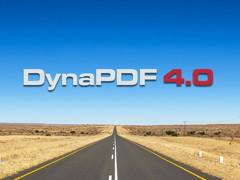
 vs.
vs. 




 From time to time we get the question whether we can copy files from FileMaker Server to a network share, e.g. for backup.
From time to time we get the question whether we can copy files from FileMaker Server to a network share, e.g. for backup. Recently a client asked for support of ICU in the MBS SQL plugin.
Recently a client asked for support of ICU in the MBS SQL plugin.